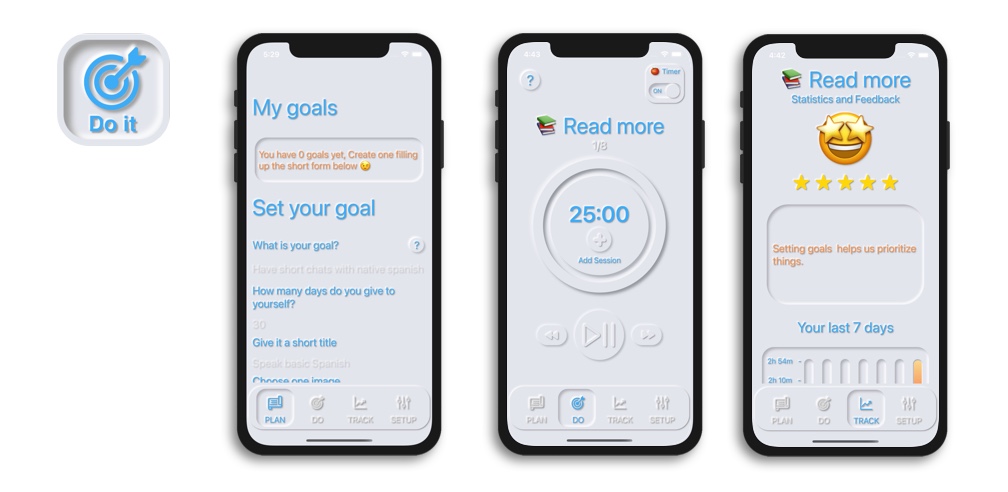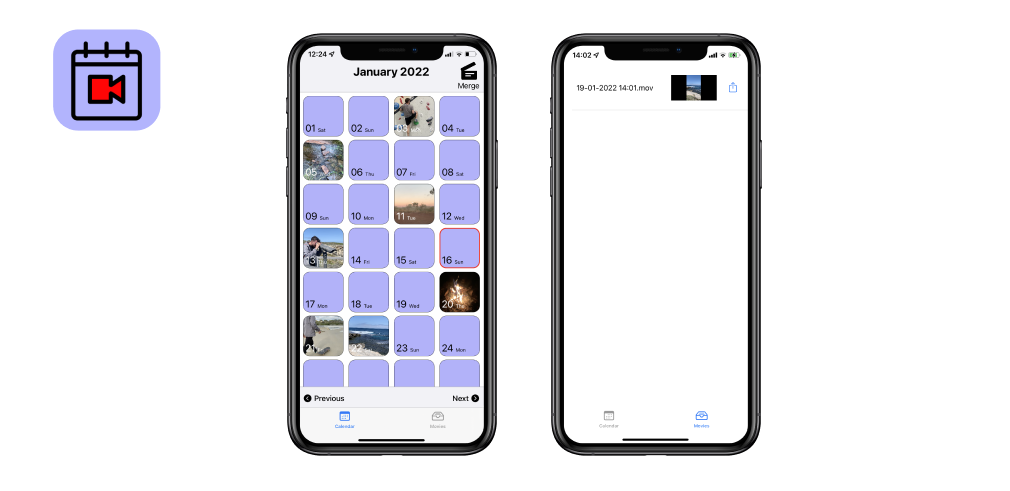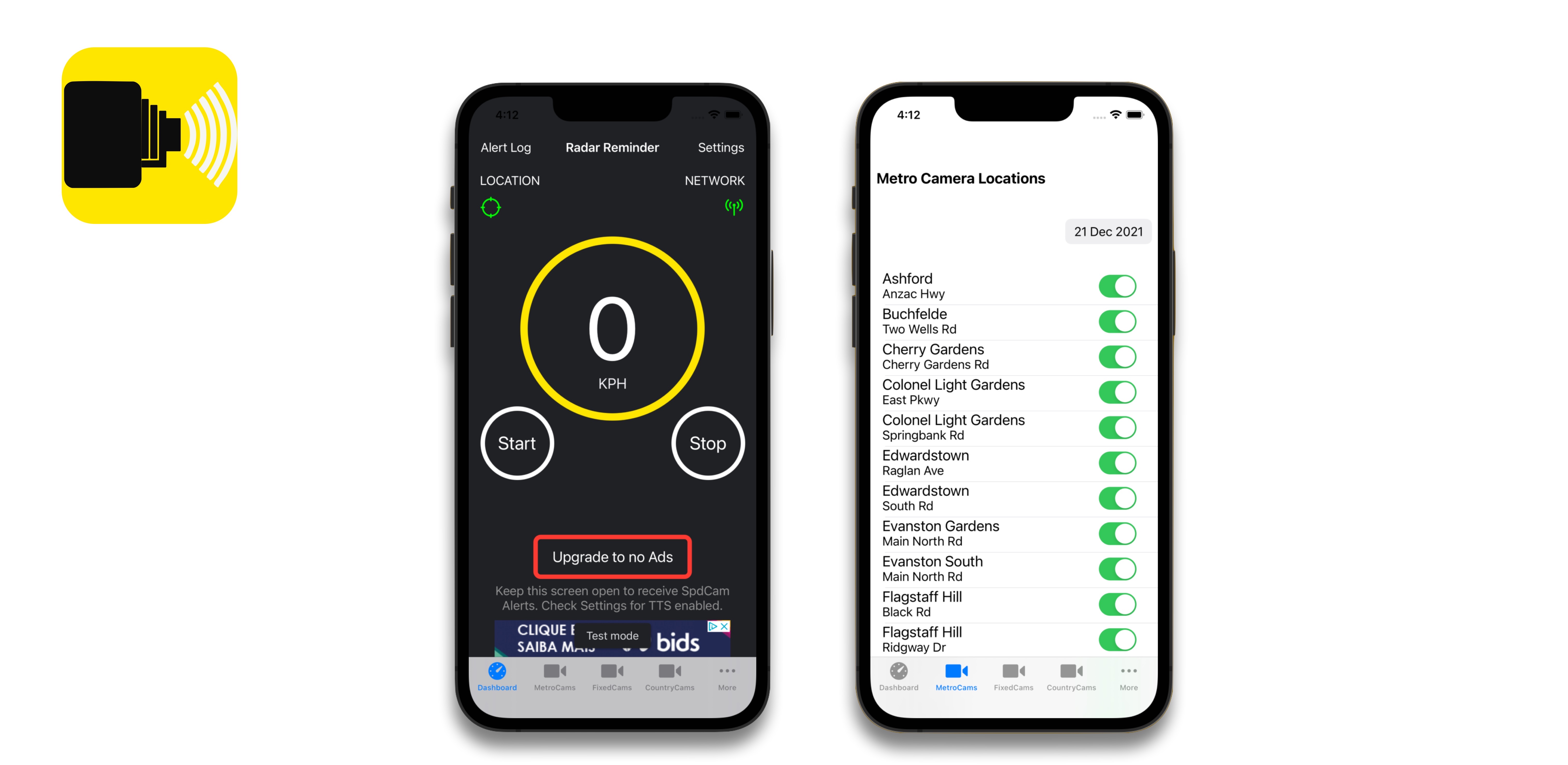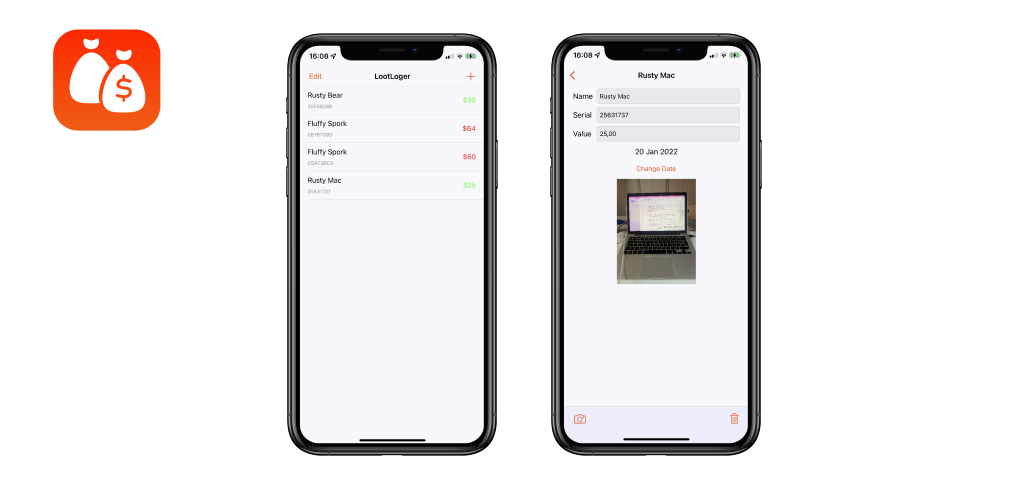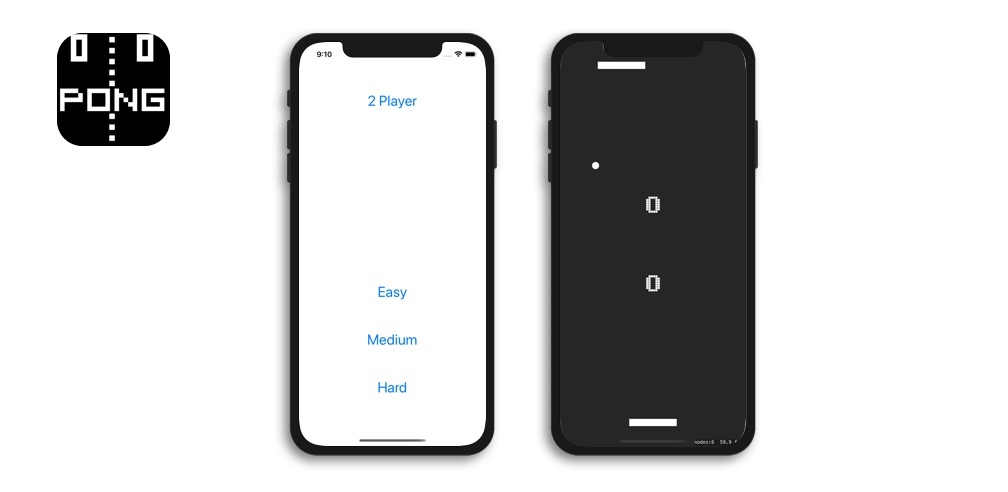At Whoosnap s.r.l. (Insoore)
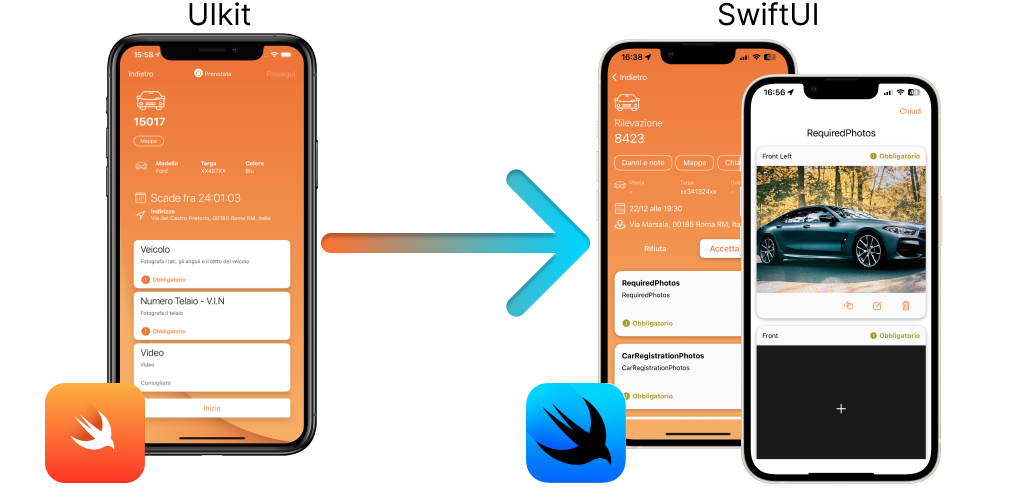
Experience
I work with a team of developers writing, testing, fixing code for the apps in production using the Agile methodology. My focus is rewriting the apps from UIkit to SwiftUI, implementing Units Tests, using Dependency Injection and the MVVM architecture always with the aim of maintainability. I had to be completely independent after the firsts months when the senior developer left, which led me to take more responsibilities. I have to fix production bugs, and add new feature to the apps.
Technologies used
Swift, SwiftUI, Combine, CoreData, async await, Restful Api, Swinject, Push Notifications, Multiple targets, Google Analytics, Unit Test, MVVM
Things I learned
- Work in a team
- Work on production apps with lots of users
- Maintainability in mind
- Take the right engineering decisions
- Problem solving
- Hold on programming principles
- Have fun in the process